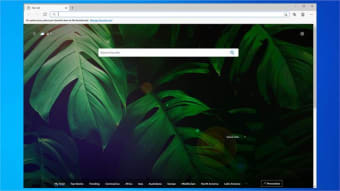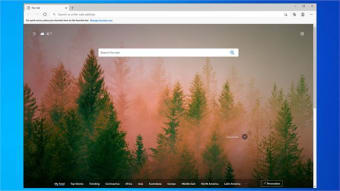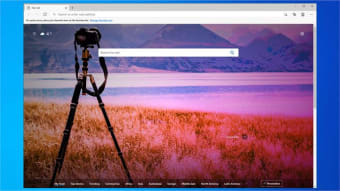Custom Backgrounds for Microsoft Edge and Windows 10 Themes
If you're using the Microsoft Edge browser, you may want to change the default background image to a different picture or choose a different theme. This is an easy way to change the look and feel of your browser. If you're on a recent stable or Insider build, you can even switch to a dark theme. To make this option work, you'll need to enable the Dark Mode setting in the Windows 10 Color settings.
Microsoft Edge has introduced a new feature called Custom Backgrounds. You can select a picture to display on the new tab page. This allows you to set the background image that will appear on your new tab. Besides changing the background image, you can also choose the color of your new tab page. If you want to use your own image, you can upload it and use it as a custom background for Microsoft's browser.
To change the default background in Microsoft Edge, go to the Settings menu. In the Appearance section, click the Gear icon. Navigate to the Backgrounds tab. There, click Custom. You can then choose your own image. Then, choose the image that you want to use as the new tab background. Changing the default background of Microsoft's browser to a dark theme is as easy as selecting a dark one.